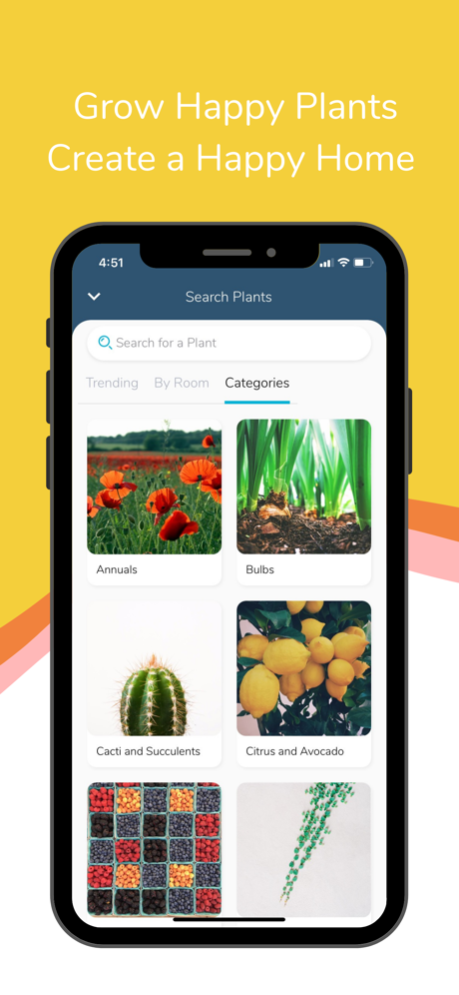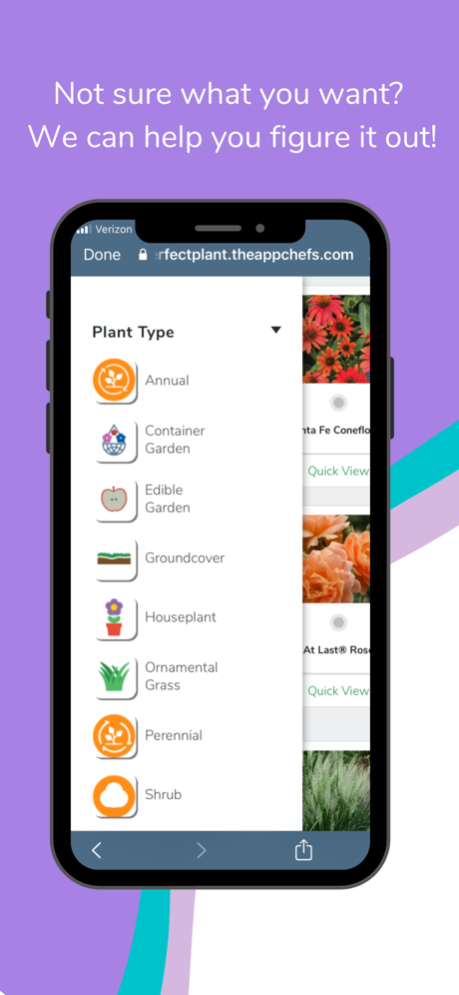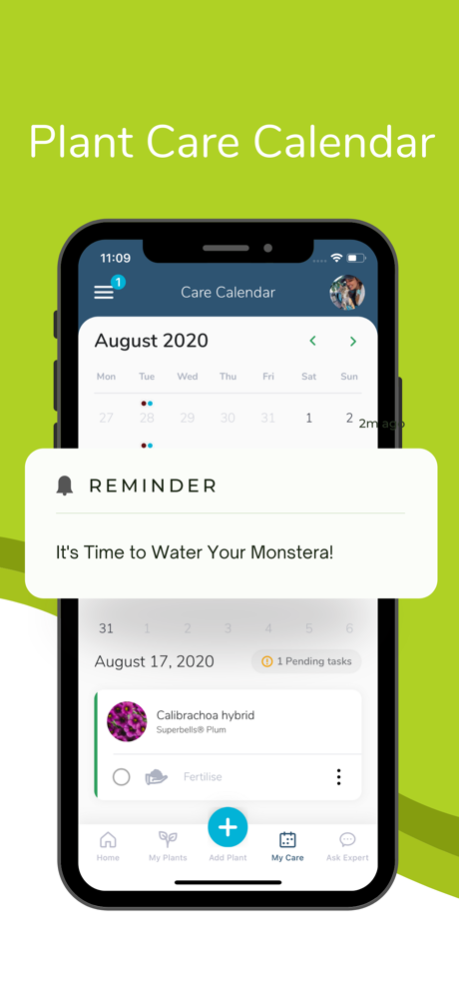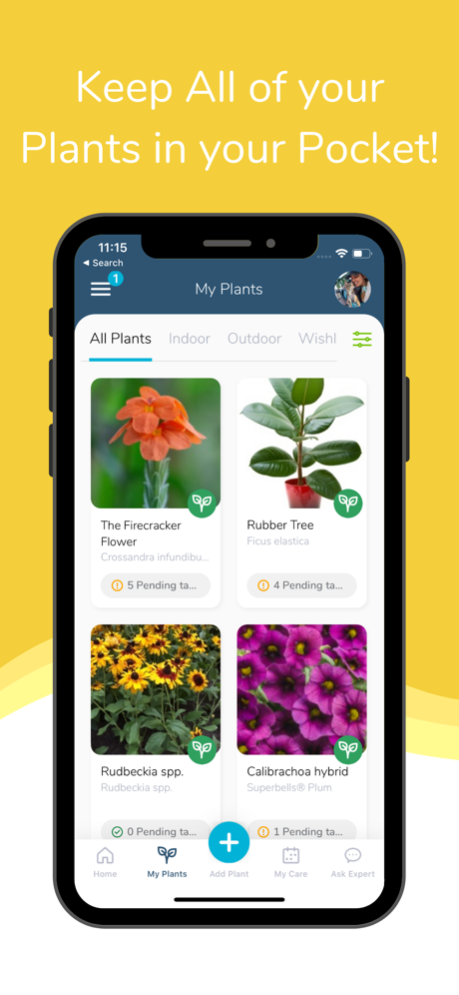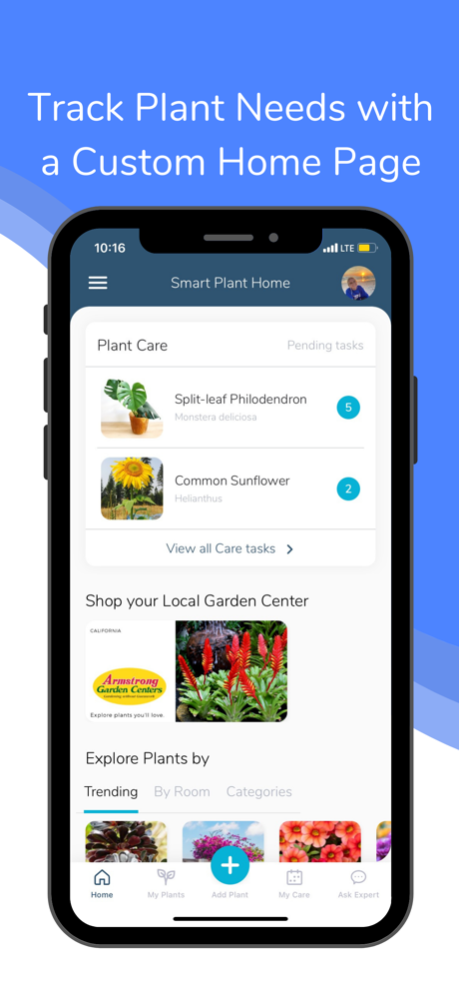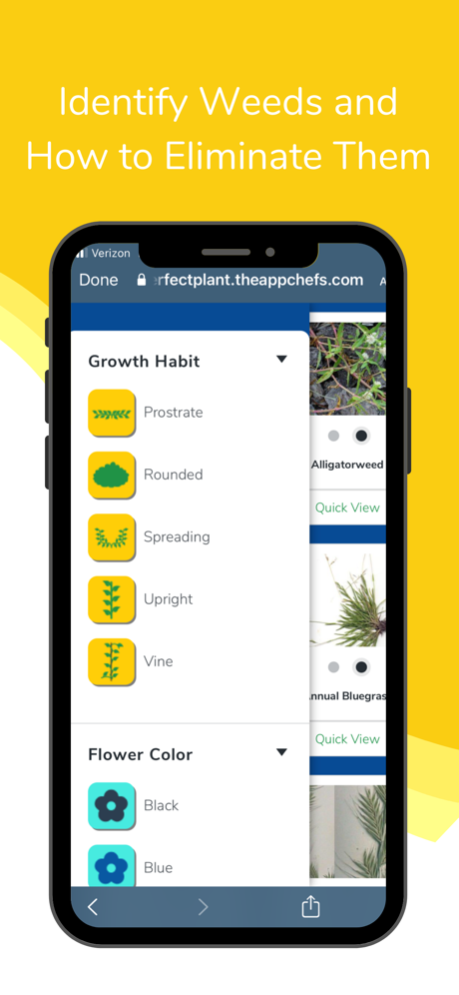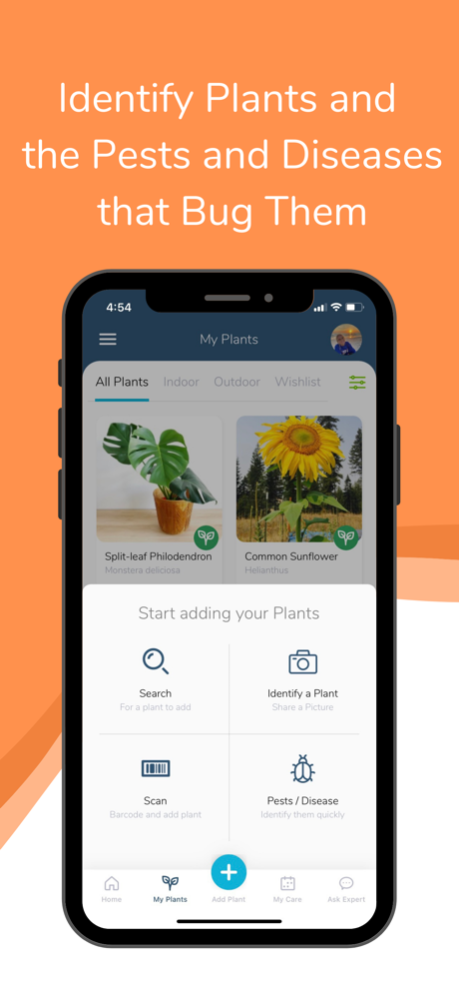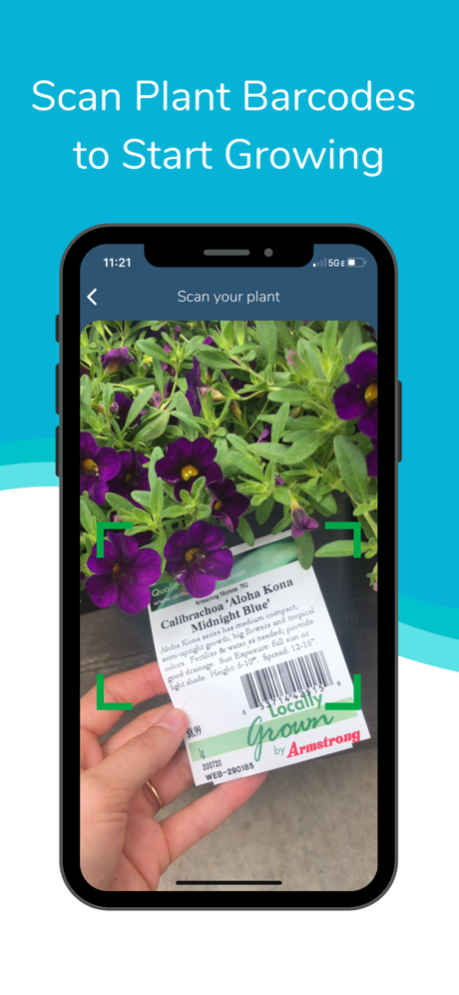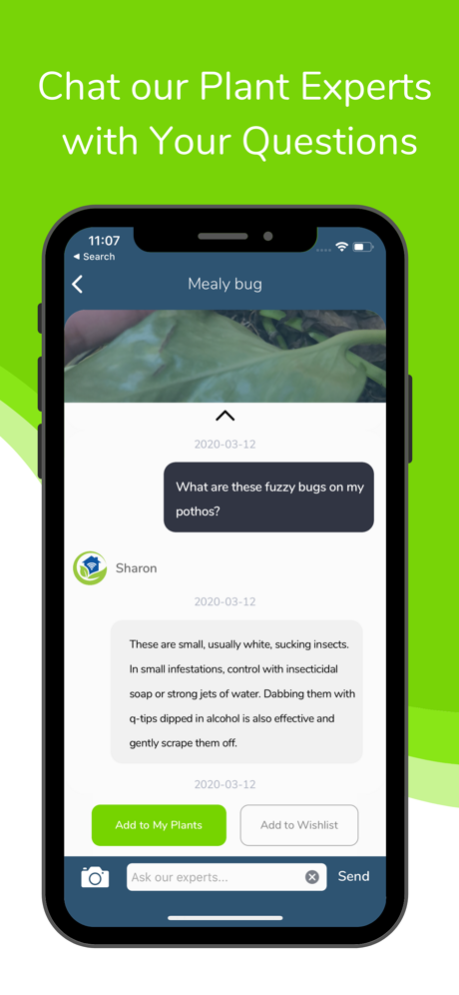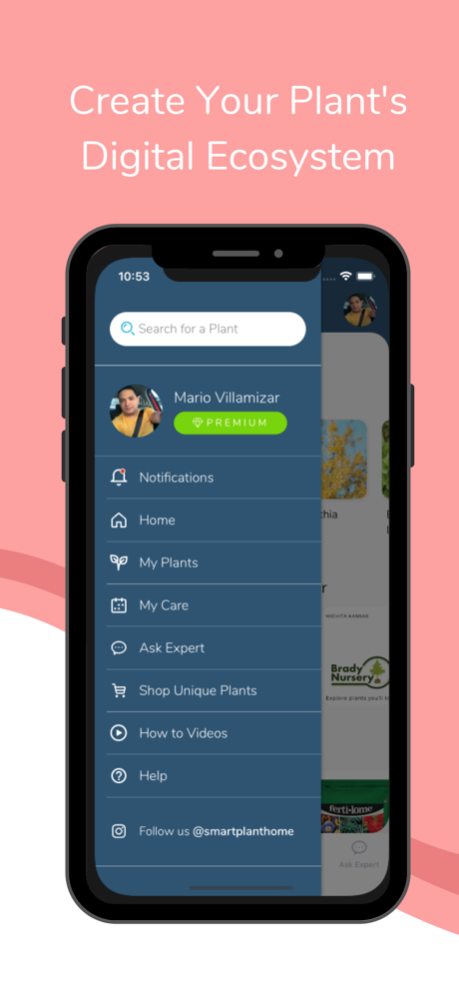Smart Plant & Tree Care 6.9
Continue to app
Free Version
Publisher Description
This isn’t like any app on the market, it’s your complete ECOSYSTEM backed by experts and local garden centers. It’s EVERYTHING you need to grow flourishing plants and find unique ones to boot.
KEY FEATURES (Free)
Searchable Problem Solver for Pest/Diseases/Weeds
Shop your local garden centers to buy online or pickup at store.
Buy plants available nowhere else direct from Smart Plant Home
Put all your plants into an automated care calendar to remind you what to do and when.
Need Help? Experts at your fingertips
Scan barcodes at your local garden centers to get complete digital tags loaded.
Load your wish list to keep your inspirations at your fingertips.
Products you need to keep your plants thriving recommended (no more guessing)
KEY FEATURES (Enhanced)
Let our experts work with you 24/7 to help with all your gardening needs.
Unlimited plant Id’s
Do you love your houseplants and want to grow a beautiful garden? Simply add all the plants you have to the Smart Plant Home digital garden and receive care reminders so that you can grow happy plants and create a happy home.
Have a plant and wonder what it is? See a plant and want it in your garden? Snap a pic and send it to our horticulture experts. Our experts will identify your plants, answer your specific plant questions, and help you fix pest and disease problems so that your plants will keep thriving.
WHY SMART PLANT HOME?
If you follow a few handy gardening tips from us, weekly or bi-weekly plant care is enough. We are here to simplify all of the mystery of it for you. We have a team of seasoned horticulturists who offer guidance and help for all kinds of plants from around the world.
You can add all your plants to your digital garden and receive monthly plant care without being a premium member. We also have partner retail shops where you can walk in with your plants and scan the barcodes to get free gardening tips and tricks for the particular plant.
When you upgrade to become a premium user, our experts will personally identify your plants and pests and answer any of your plant questions. Our horticulture experts are dedicated to helping people with plants thrive. Premium subscription will be renewed if the auto-renewal is not turned off which is why you should follow a few steps. Go to the app settings and turn off the auto-renewal 24 hours before the renewal or else you will be charged unnecessarily.
CONNECT WITH US
We'd love to connect with you to hear about your Smart Plant Home experience. Feel free to reach out to us on social if you have any feedback or questions: hello@smartplanthome.com
Terms of Use: https://www.smartplanthome.com/privacy-and-terms
Privacy Policy: https://www.smartplanthome.com/privacy-and-terms
Jul 22, 2022
Version 6.9
-Various updates for latest iOS
About Smart Plant & Tree Care
Smart Plant & Tree Care is a free app for iOS published in the Food & Drink list of apps, part of Home & Hobby.
The company that develops Smart Plant & Tree Care is Garden Compass, LLC. The latest version released by its developer is 6.9.
To install Smart Plant & Tree Care on your iOS device, just click the green Continue To App button above to start the installation process. The app is listed on our website since 2022-07-22 and was downloaded 7 times. We have already checked if the download link is safe, however for your own protection we recommend that you scan the downloaded app with your antivirus. Your antivirus may detect the Smart Plant & Tree Care as malware if the download link is broken.
How to install Smart Plant & Tree Care on your iOS device:
- Click on the Continue To App button on our website. This will redirect you to the App Store.
- Once the Smart Plant & Tree Care is shown in the iTunes listing of your iOS device, you can start its download and installation. Tap on the GET button to the right of the app to start downloading it.
- If you are not logged-in the iOS appstore app, you'll be prompted for your your Apple ID and/or password.
- After Smart Plant & Tree Care is downloaded, you'll see an INSTALL button to the right. Tap on it to start the actual installation of the iOS app.
- Once installation is finished you can tap on the OPEN button to start it. Its icon will also be added to your device home screen.